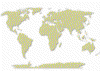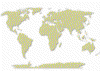| It is recommended to click the Refresh or Reload button to ensure current
information. |
St. David's United Church - Internet Resources
They will neither harm nor destroy on all my holy mountain, for the earth
will be full of the knowledge of the LORD as the waters cover the sea.
Isaiah 11:9 (NIV)
|
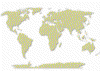 |
| For those who find this computer and Internet business less than "user
friendly" the following notes and references are given to reduce the
confusion some. It's a kind of crash course on Internet. Don't forget it's
just machinery. It's purpose is to serve you - to facilitate your need
for information. |
Need a computer? For those using a computer at work or at a friends and considering a computer
themselves, don't fret too much about your decision. One computer is pretty
much like another. It's rather like selecting a car. Anything will take
you to work and take the kids to soccer. The details make a difference
of course, but not in fundamentals. Always the rule in choosing technology
is "what do you want to do with it?". If you have special interest
in publishing, in graphics, or any such, then then simply seek council
from those doing that particular thing and follow it. If your interest
is general, then anything will do the job.
Most depends on the technical help available to you on hardware and on
programs (software). If you have a kid or a grandkid 12 years or older
you have no problem at all! And you can buy any machine at all. And you
can buy extra things like printers and more memory and new programs as
you go along. The havoc this program of change will surely cause can be
handled by your helper, but you can buy cheap and do things in stages.
But if you have minimal support systems, you must seriously consider getting
what you need all at once or according to a long range plan from a dealer
who will keep a promise to make things work. For there is a reality in
computers - that the promises of easy installation or operation of any
device or program are exagerations at best. Almost nothing works easily, almost nothing works the first time you try,
and anything that was working will stop working when you add or change
anything at all!. Only the usefulness of it all makes it worth this difficulty. Can you remember
your first car? It's like that.
Need an Internet Service Provider? This also is an abundance. You are best again to follow the lead of friends.
There are many excellent local providers who offer service at lower prices
than the national or international "big name" providers.
Speed. The Internet is speeding up as more information is being sent.The largest
engineering project in history is underway as the world connects up with
fiber optic cable. A 300 page typeset manual can now be sent over the Internet
in about 5 minutes and so saves being printed on paper. Radio stations
are on the Internet now. (A considerable number are religious.) Television
is coming.
The Internet itself is chock full of advise. The issue can be Apple or IBM, Brand Name or Generic. The issue can be
choosing a program - do you need to write a legal brief or a note to a
friend. Of course you tend to get what you pay for, but in computers more
than other areas, the constant change tends to a constant cost. One of
the special things happening in this time of PC and Internet, is that much
is available for minimal cost and even free. There is a considerable community
spirit here and many people are giving of their time and resource for the
general good. Whatever level of support is available to you, it is valuable
to learn to use the Internet for information on computer related knowledge.
However it is a deluge: advertisements, professional reviews, user groups,
and more. Anything you own, anything you have happen, are matters on which
information can be had. All it costs you is a considerable amount of time
and patience.
Some Expert Help Sources.
MANUFACTURERS. Of course the folks who make your particular equipments, who provide you
with access, and whose programs you use, all have websites and you should
know this first. There is much information there to look at. They have
FAQ's (Frequently Asked Questions) to review and updates and many things
you will find helpful - even if you aren't having troubles. Best of all,
most support mail-groups where experts (sometimes sponsored by the company
and sometimes just other users) discuss problems and offer solutions to
people. E-Mail is most suitable for help of this sort and is free whereas
talking on the phone costs money and takes incredible time. Some majors
have such long telephone waiting times, they employ disc jockeys to play
music and entertain you on hold!
Make a Help folder in your "Favourites" or "Bookmarks".
Click on these sites and if they seem appropriate add them to the Help
folder.
ZDNET is perhaps the most extensive and helpful online source of reference information,
being a compendium of the magazines in the Ziff-Davis publishing group.
BYTE MAGAZINE offers its articles in a huge index.
THE HARDWARE REVIEW is a most thorough review of computer bits and pieces.
HANDY THINGS TO KNOW is a PC technicians online manual of hardware facts and figures and good
to know about. A good reference for your 12 year old helper!
TUCOWS is a terrific source of freeware, shareware and trialware programs. They
have grouped these hundreds of programs into categories and then give them
ratings so you can choose what to download. It is the best of such places.
It was originally a user group for windows.
A FEW SCANNING TIPS by Wayne Fulton is a very good book on line on how to use a scanner to
colour correct and more. An example of the willingness of folks to publish
really good information on the web.

September 28, 2000